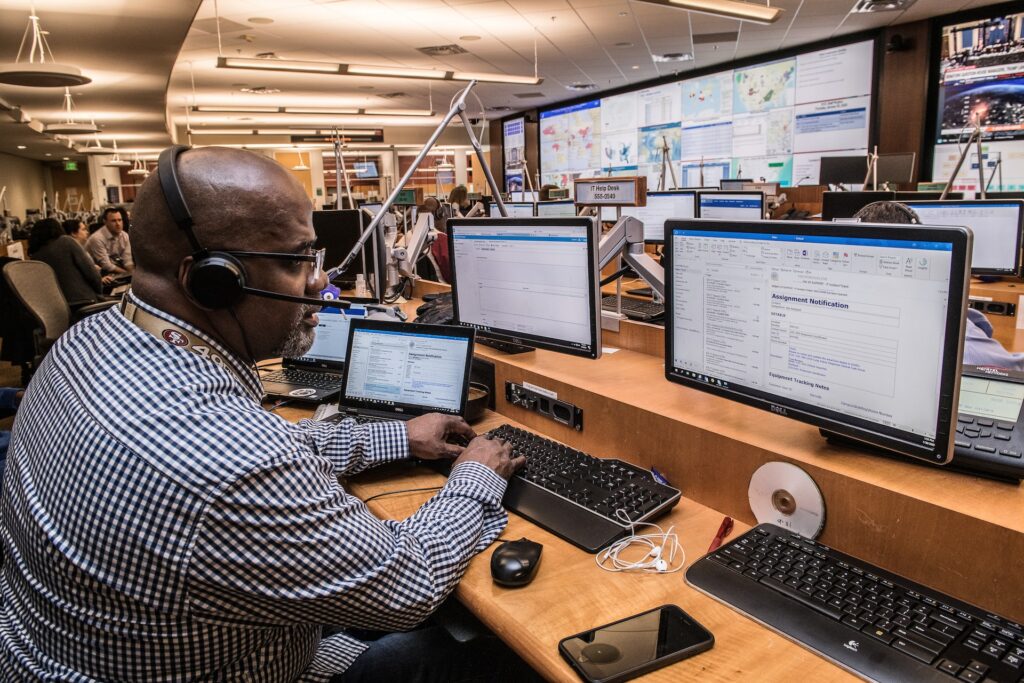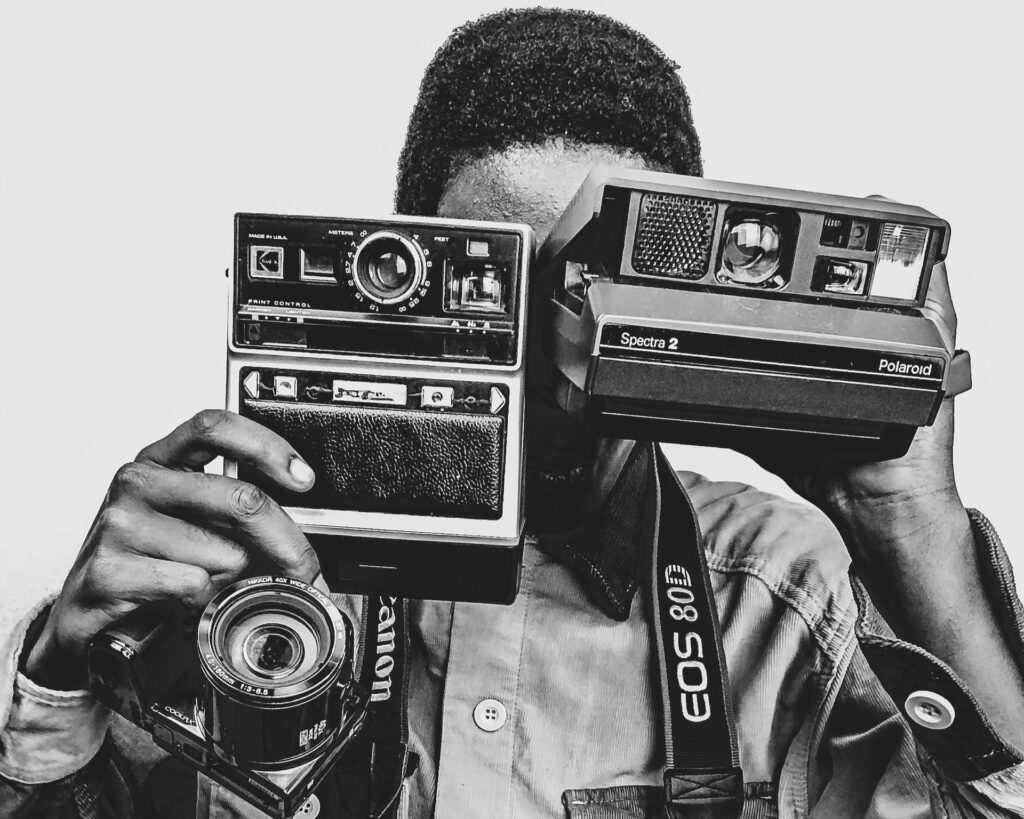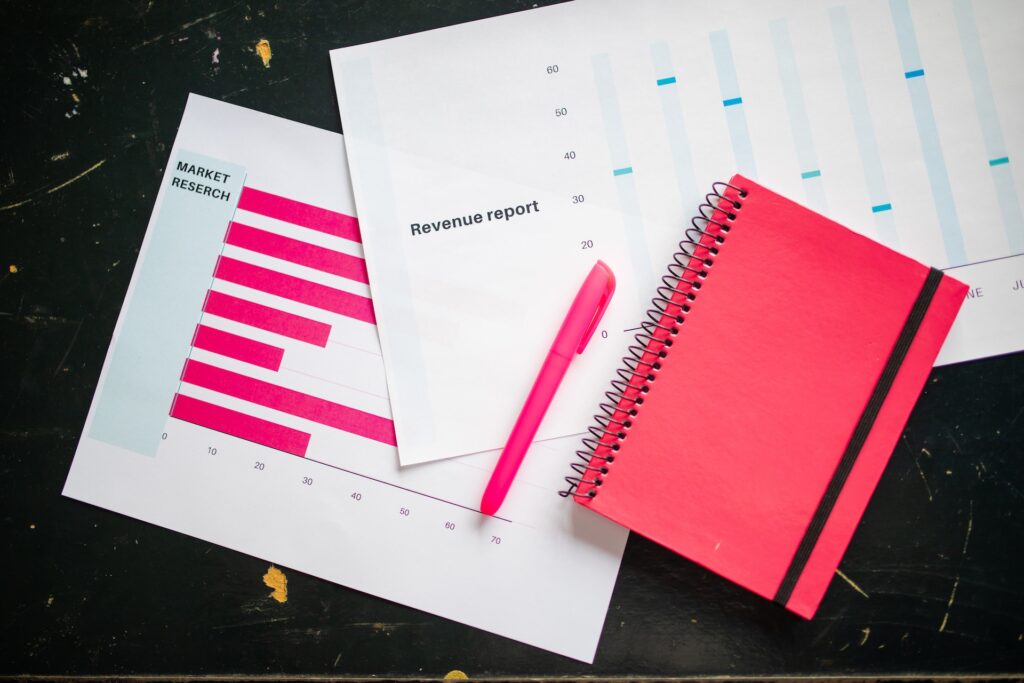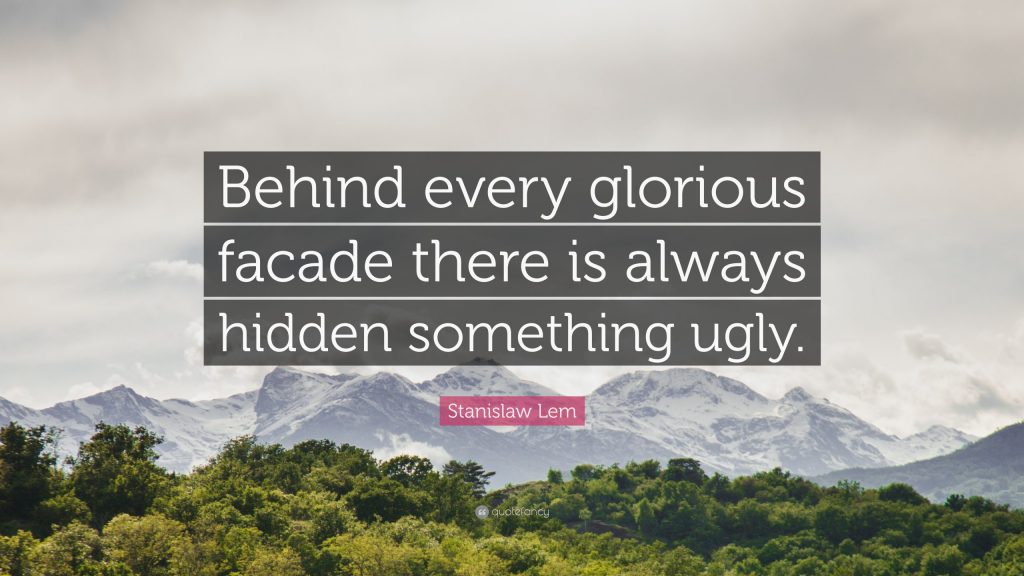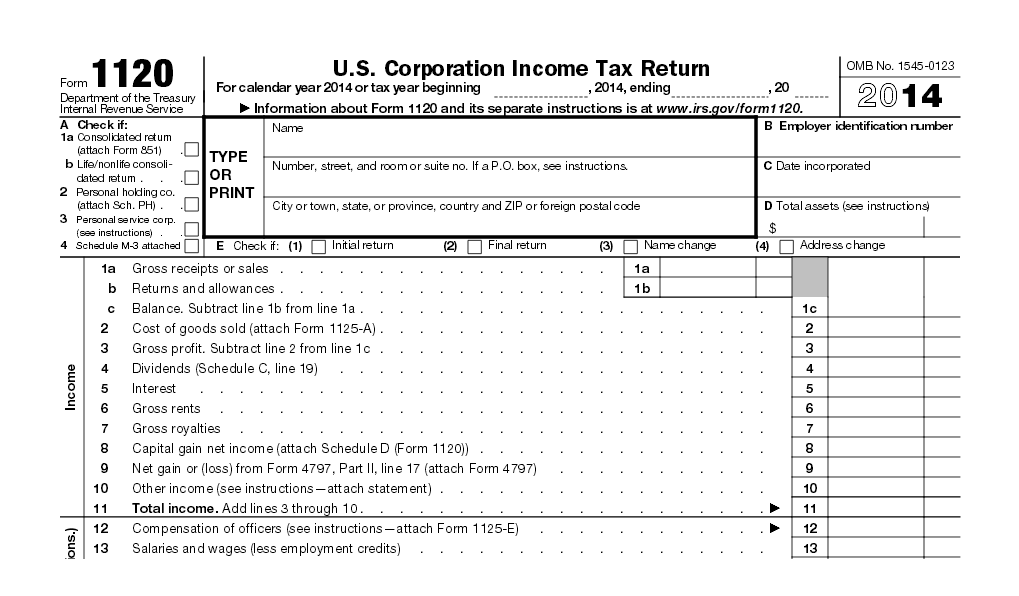This article is part two of a three-part series on How to Create Small Business Infrastructure for Manageable Growth. The previous article highlighted the first common Achilles’ heel of many small businesses – Quicksand Construction – and the steps necessary to figuratively convert that quicksand into concrete.
The second common Achilles’ heel is Paperwork Inertia. Paperwork, left unattended, can manifest into crowded desktops, overstuffed inboxes, and unnecessary furniture storage. As a small-business owner, you have to work the paper, not let the paper work you! The implications of paperwork inertia can be costly and can even lead to potential legal incriminations (i.e., failed audits, unnecessary late fees/fines, and license revoking).
Now let’s explore the second major element of creating business infrastructure:
 Paper Records Management System
Paper Records Management System
Having a solid paper records management system is the way to ensure that paperwork flows into the proper storage place and that it can easily be retrieved when needed.
You can convert your company’s paperwork inertia to paperwork fluidity by following these steps:
- Write the name of each department of your company (from the organizational infrastructure exercise) at the top of separate sheets of paper. These departments will now become the main categories by which you will group your paperwork. Additional categories may be Hot File, Periodicals, CDs, and Catalogs.
- Take inventory of all paperwork. Classify and record information (contracts, business plan, client files, invoices, etc.) onto the appropriate category page. For paperwork that you no longer need, consider shredding or recycling.
- Using your computer’s word processing or spreadsheet program, type the information in a tabular, outline format where the main heading is the main category. Other columns should include: Naming Convention, Purging Cycle, and Archiving Location. The naming convention determines how paperwork is filed– under a client’s last name, first name or business name? The purging cycle ensures that documents are reviewed at least once a year to assess their relevance. Determining the archiving location answers the question, “can my files be retained in-house or off-site?” Small businesses that retain large amounts of paperwork may consider off-site storage for information that does not need to be accessed on a daily basis. Investing in an off-site storage facility for $50 per month is quite cost-effective when compared to renting extra office space.
- Count the total number of paper files per category to assess the number of materials you will need to create your new system. Consider the type of labeling system you will use. Office supply stores carry templates for file folder labels and tabs. The example below shows a labeling system for color coding files according to the main category and individual paper file names within that category.
- Determine the optimal storage solution for your files. Hanging files with file folders that are placed in lockable, fireproof cabinets work well for paper files whereas binders and magazine holders work well for magazines and newspapers. Desktop files can also be used to house current project or Hot File information.

- Print your paper file outline and share with staff members responsible for maintaining the system and anyone else who needs access to the system. This will ensure that people know when and where to find information without having to rely on one person.
An effective paper records management system will ensure that paper-based information is stored and retrieved quickly, consistently and with little effort. Having information at your fingertips is critical to regulatory compliance and decision making.
A great paper records management system will answer the following questions:
- What types of storage units are needed to house the records and what is the process for creating, naming, storing, purging and archiving a document?
- Who will be responsible for maintaining the system?
- Which information is public (available to all employees) and which is private (restricted access)?
Project time: Depending on the size of your company, completing this task will take about one month to inventory, set up and transfer files for approximately eight file drawers worth of information, provided you are able to devote about two to four hours per day until completion.
*************************************************************************************************
Got questions? Leave them in the comments section below. For more specific details on records management, check out these articles: How to Organize Paper Files/Records, Save Your Business during Audits with Compliant Recordkeeping and How to Organize Electronic Records.
Stay tuned for Part 3 of How to Create Small Business Infrastructure for Manageable Growth.