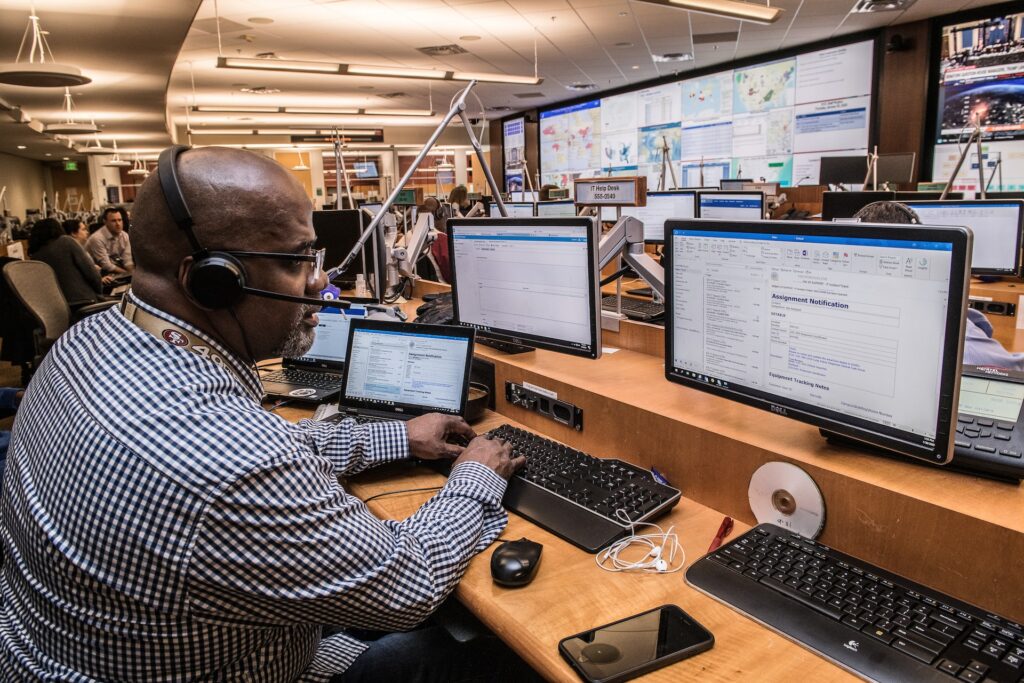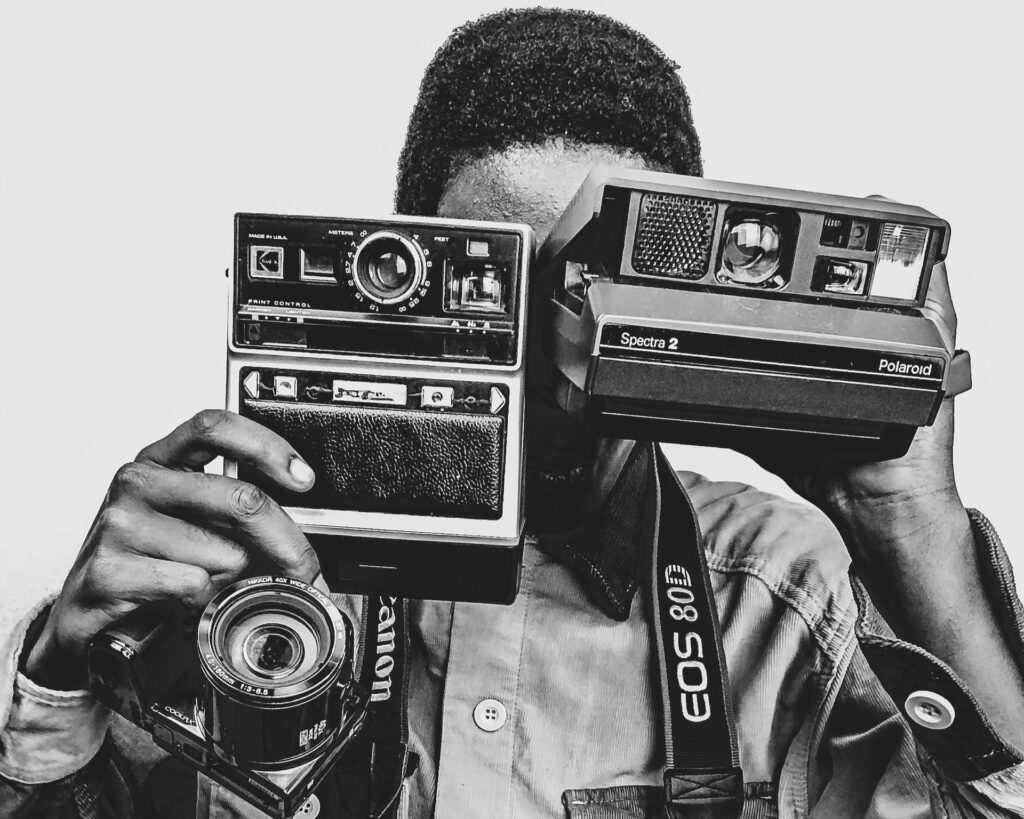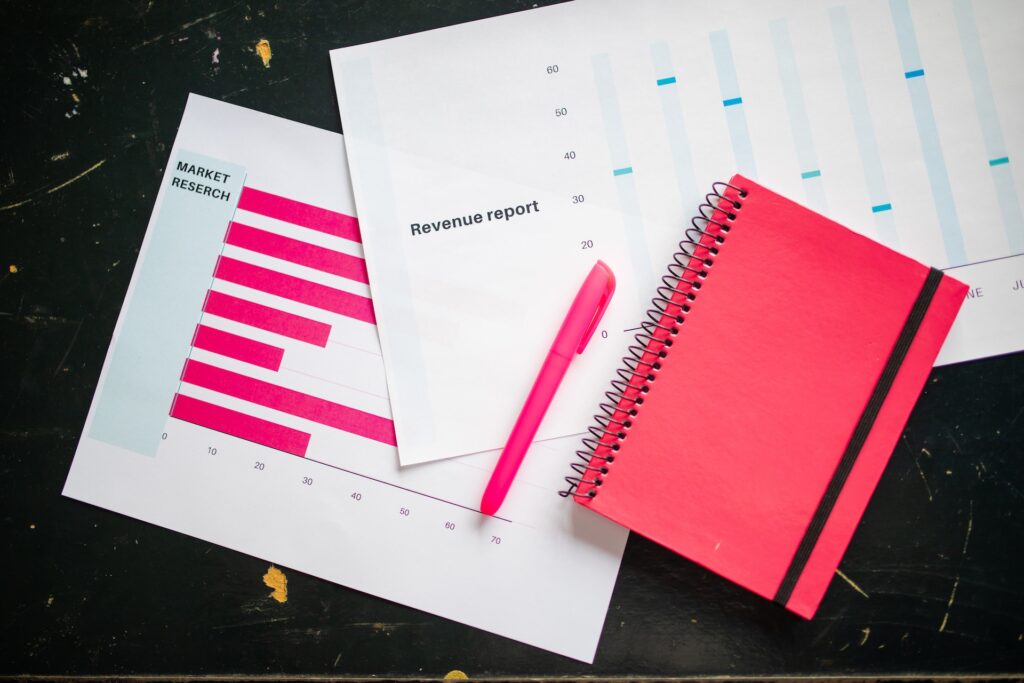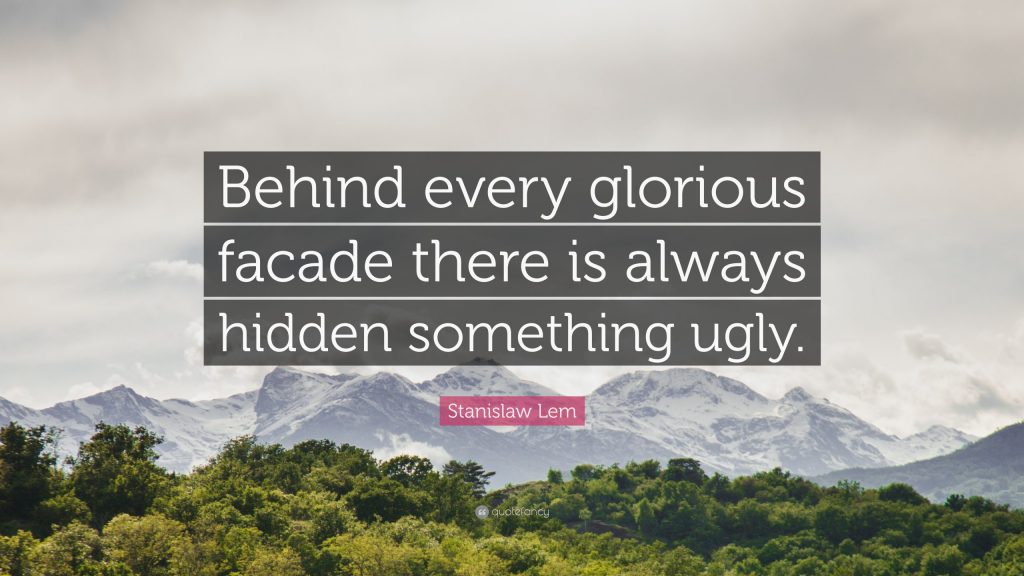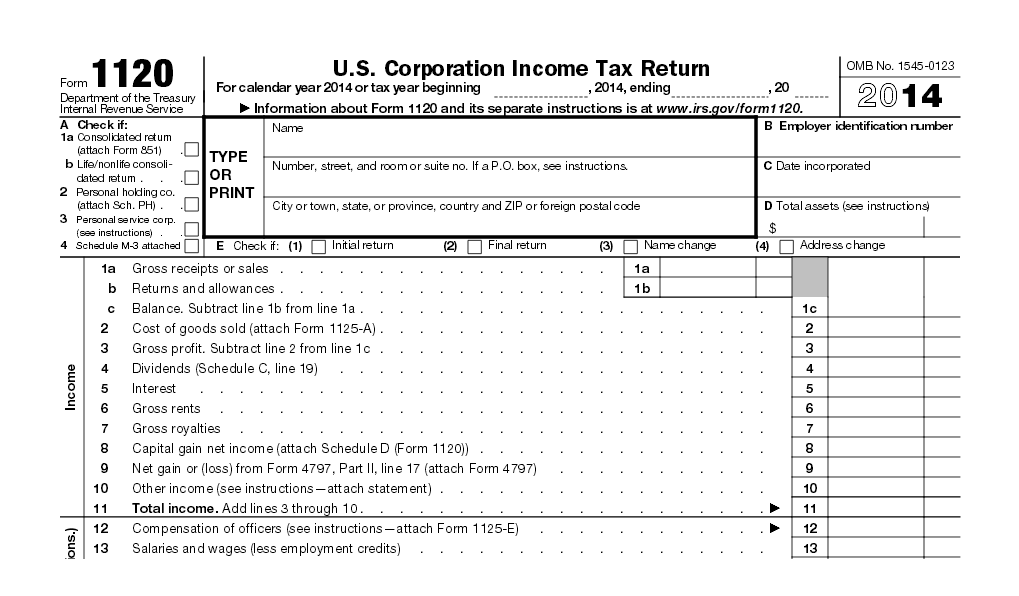This article is the final part of a three-part series on How to Create Small Business Infrastructure for Manageable Growth. The first and previous article highlighted the two common Achilles’ heels of many small businesses – Quicksand Construction and Paperwork Inertia – and the steps necessary to figuratively convert that quicksand into concrete and the inertia to fluidity.
The third common Achilles’ heel is Electronic Abyss. Although a 100% paperless operation may not be realistic, a concentrated effort can certainly be made to substantially reduce the amount of hard copies within your office by instituting an efficient electronic records management system.
Now let’s explore the third major element of creating business infrastructure:
Electronic Records Management System
Along with electronic records storage comes the increased risk of losing data, which means that you must take even more measures for protecting documents in the event of a hard drive failure, fire, flood, or theft.
You can establish boundaries for your electronic records management system and avoid falling into an electronic abyss by following these steps:
- Write the name of each department of your company (from the organizational infrastructure exercise) at the top of separate sheets of paper.
- Take inventory of all electronic documents. Check files in networks, hard drives, external hard drives, flash drives, CDs, DVDs, FTP (File Transfer Protocol) servers, and other remote or offsite storage locations. In your search, determine whether or not you need to keep the document. Record the names of files you intend to keep onto the appropriate department page and be sure to record the current location. Delete documents you no longer need; ensure they are also removed from secondary storage locations that deleted items normally transfer to (i.e., the recycle bin or the “Deleted Items” folder in Outlook).
- Using a word processing or spreadsheet program, type the information into a tabular, outline format where the main heading is the main category. The other columns should include Naming Convention, Purging Cycle, and Archiving Location.
- Assess the kind of storage equipment you will need by reviewing the number of electronic documents to keep. Depending on the requirements of your company, this may mean setting up a company network or an FTP server. Consider whether or not restricted file access needs to be set up. It is very easy to inadvertently delete a file, change its content, and create several revisions. Restricted file access ensures tighter control over who has both read and write capabilities within your company in accessing information electronically.
- Begin setting up the main folders and necessary sub-folders onto the hard drive, network, or FTP server. Using the inventory/outline list that you’ve typed, transfer the electronic documents to their new main folder or sub-folder.
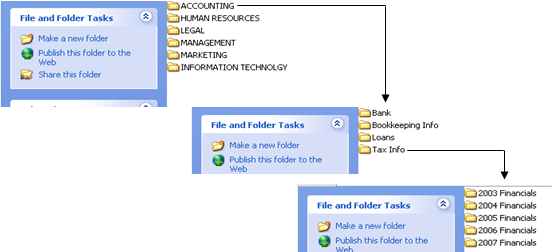
- Print your electronic file outline and share with your staff members in charge of maintaining electronic files and anyone else who needs access to the new system.
Depending on the volume of electronic documents your company must retain, you may consider investing in a document imaging software solution. Once your documents are organized and categorized, a document imaging specialist can offer a more permanent, archival storage and protection solution to increase the security and speed in locating your company’s electronic data.
A great electronic records management system will answer the following questions:
- What type(s) of data backup system will you use? Remote? External hard drive? FTP server?
- What is the process for creating, scanning, naming, storing, purging, and archiving an electronic document and who is responsible for maintenance?
- What information is sensitive and needs to have restricted access? Which information is public (available to all employees) and which is private?
Project time: If your company has roughly 1,000 e-files to inventory, organize, and transfer to one location, you can expect to spend at least one month in setting up your new system, working at least four hours a week.
*************************************************************************************************
Got questions? Leave them in the comments section below.