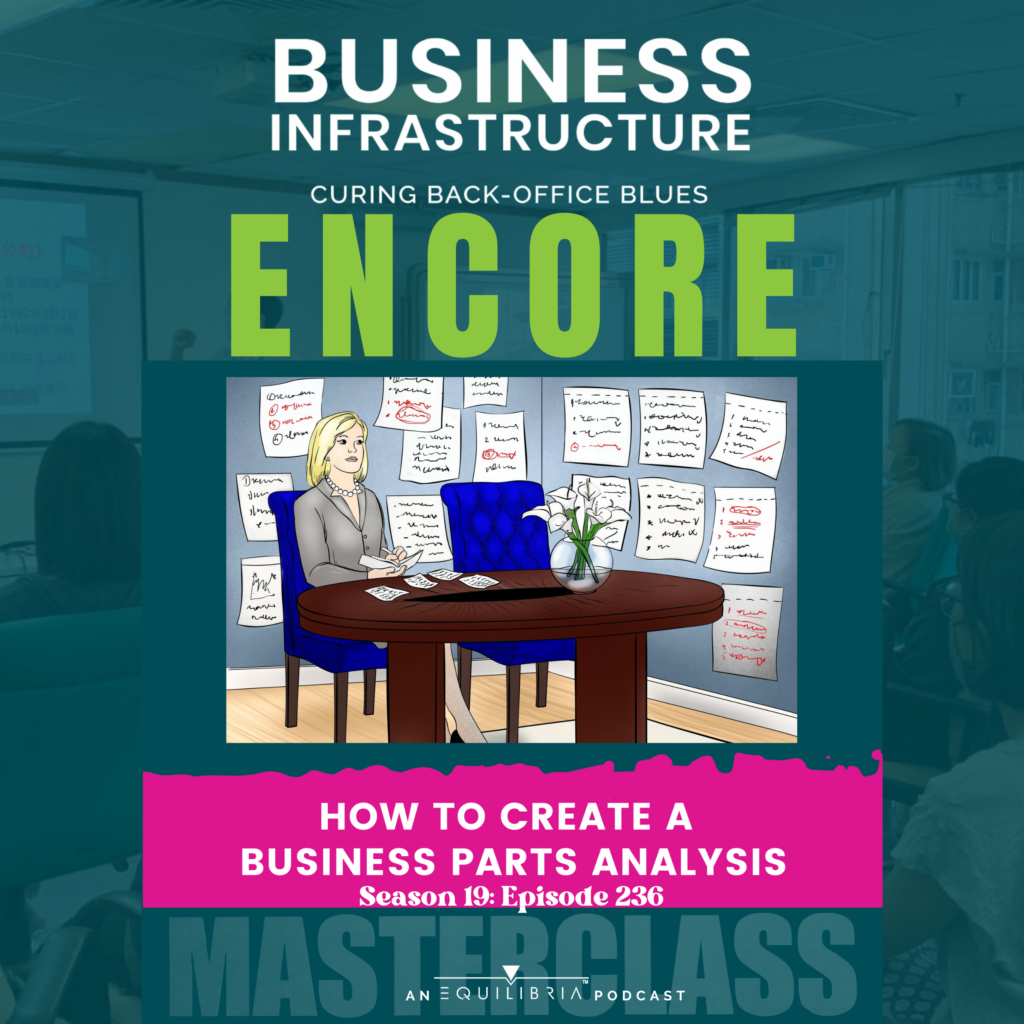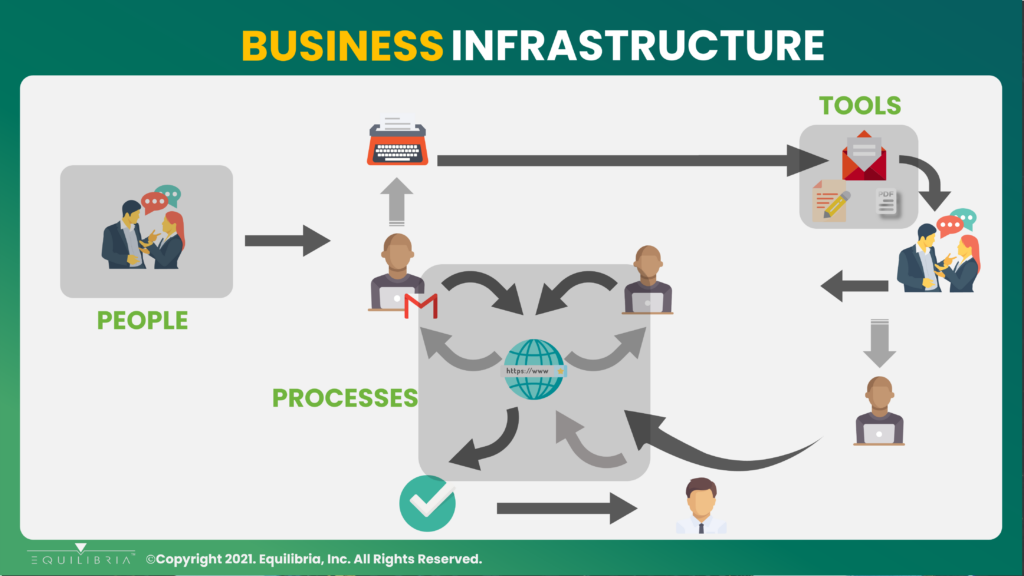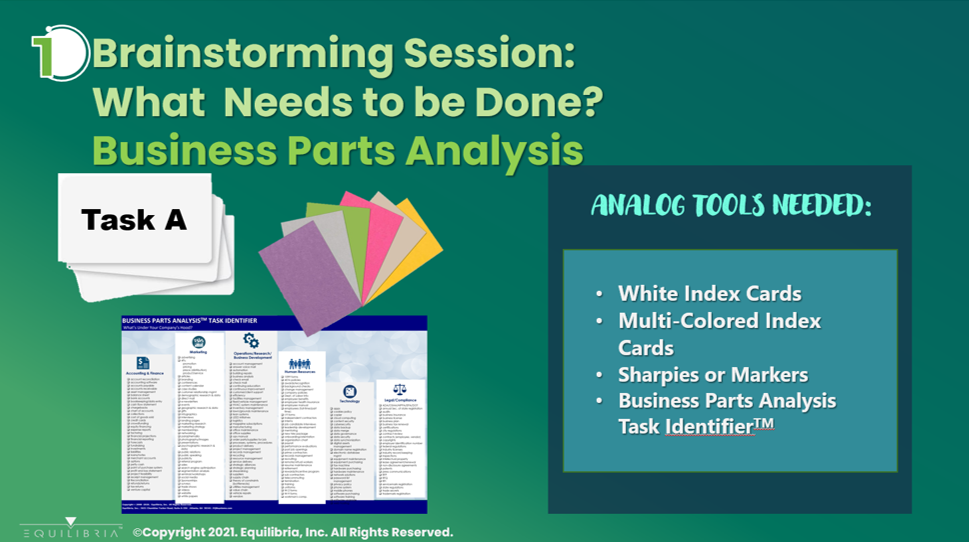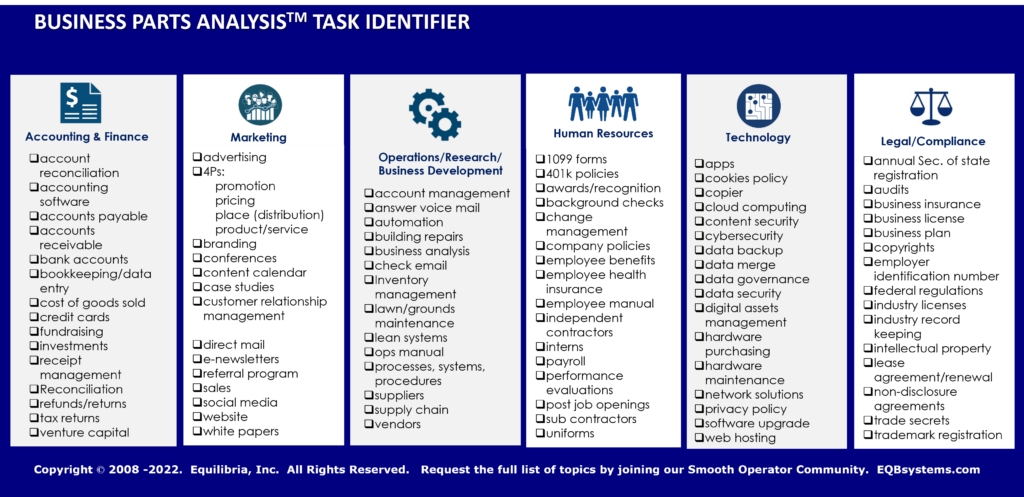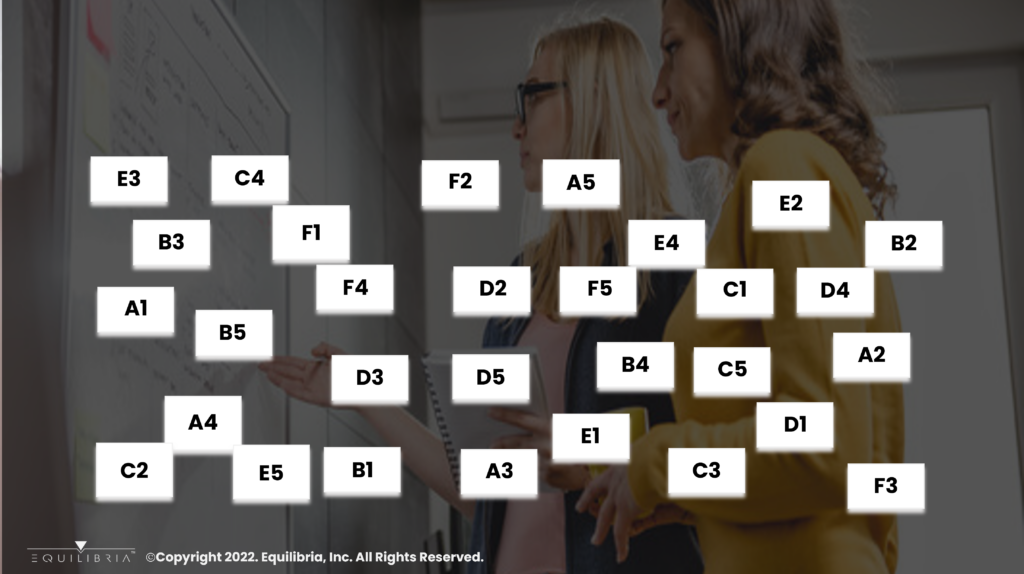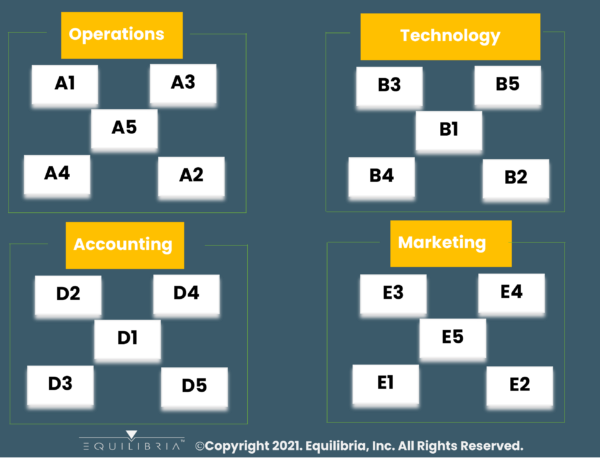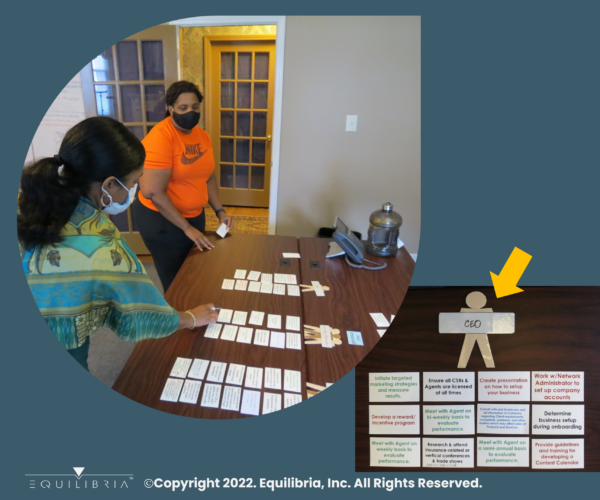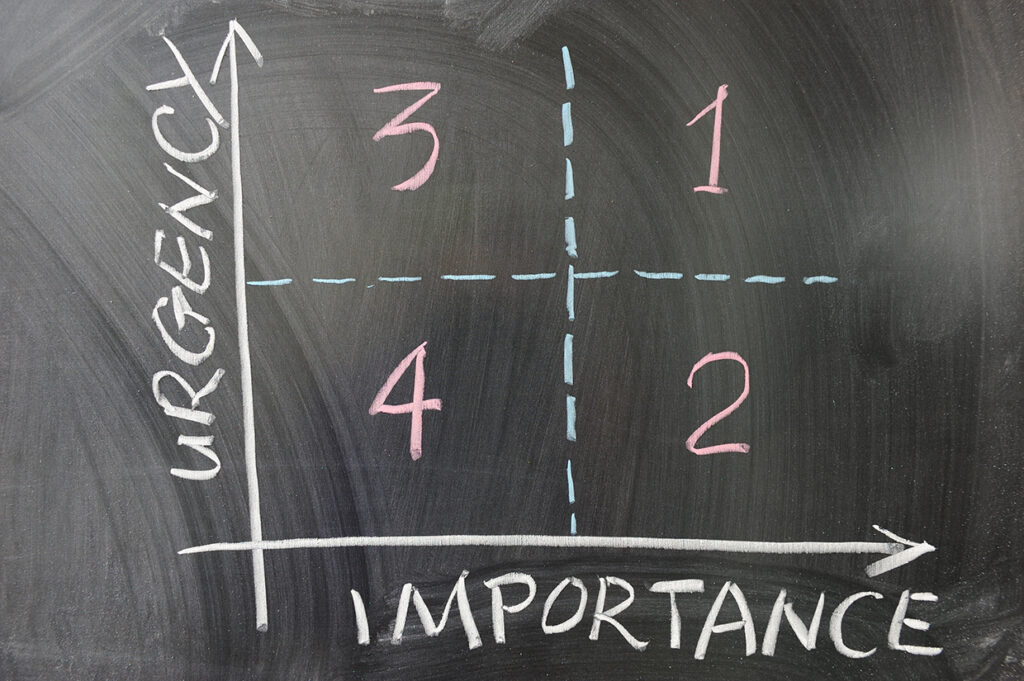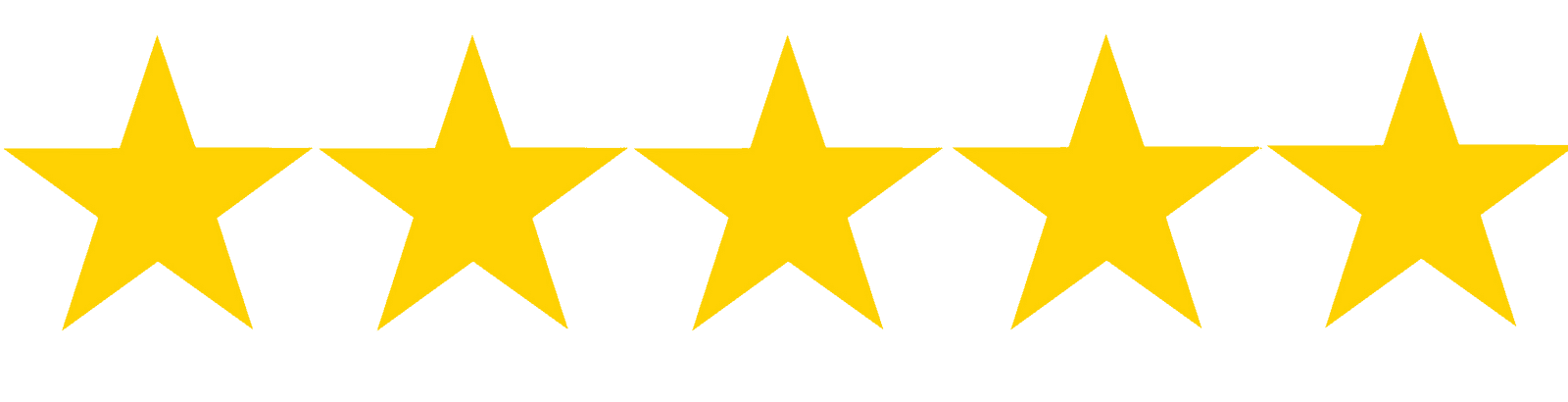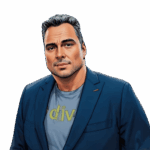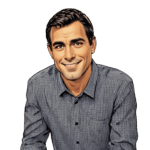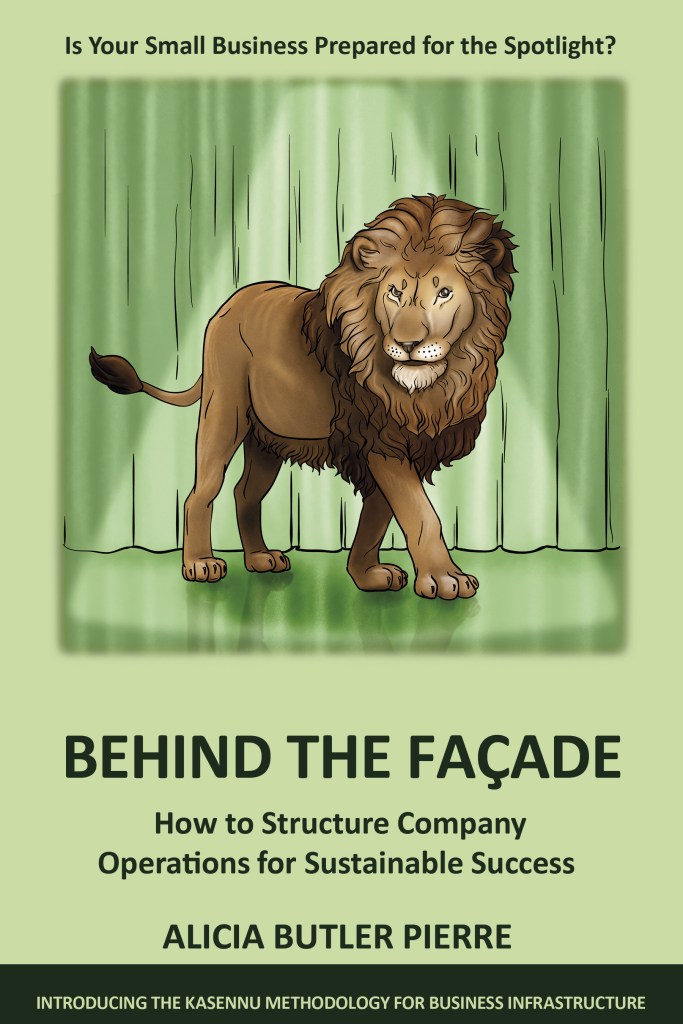Transcript
This episode originally aired on January 9th, 2022.
In the last episode you heard the story of Emily Miller, a retired educator turned founder of a successful nonprofit. She received some unsettling news about being replaced as the executive director. At the request of her son, she hired a consultant named Tim. He introduced her to the Kasennu Framework for creating business infrastructure. Specifically, they create a business parts analysis for the nonprofit and in doing so, they help salvage Emily’s reputation as a viable leader while sparing her the humiliation of being removed from an organization she started.
I’m Alicia Butler Pierre, and you’re about to learn more about the work that Emily and Tim did together and how you can do the same in your organization. I hope you’re ready because class is officially in session. This is Season 19, Episode 236. How to Create a Business Parts Analysis. Let’s start the show!
The Business Parts Analysis. Now, before we get into the details of how to actually create one for your company, there’s a few things that you really do need to know, you know, consider these some myths that I’d like to debunk. The first one is – No, you do not have to spend a lot of money to create this business parts analysis. Secondly – No, this information is not just for nonprofits. The story of Emily Miller is really just an example, but the good thing about everything we’re about to discuss in this season’s masterclass is that it’s actually industry agnostic. Third, this isn’t hard or complex, but it will require your time and your dedicated focus and concentration. And then lastly – Yes, this work can be done remotely. Now, you might be wondering what the heck is a business parts analysis, but before we get into that, let’s first define what business infrastructure actually is.
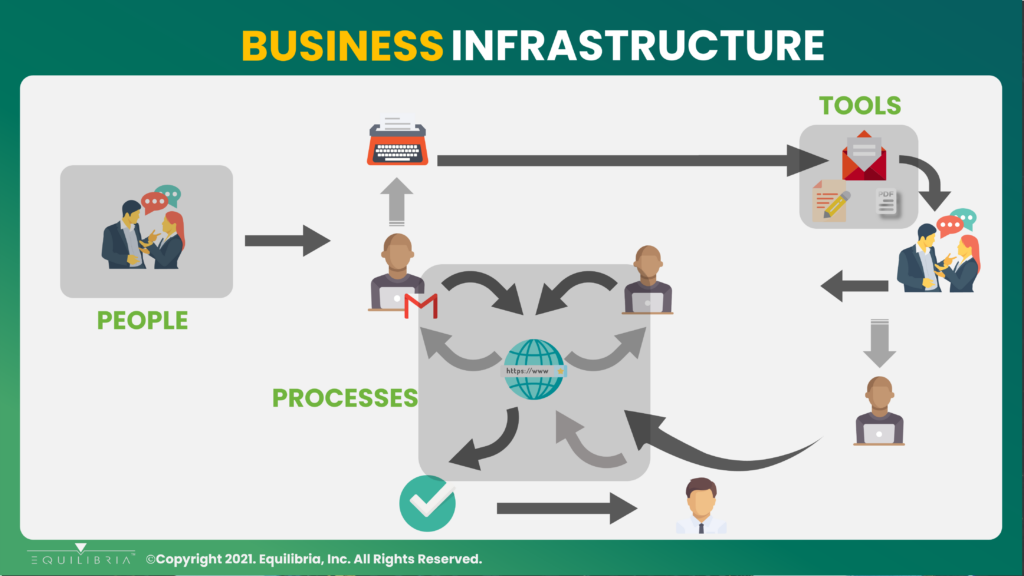
If you’re listening to this show for the first time, business infrastructure is a system, an operating system, if you will, for linking the people, the processes, and the tools and technologies that your company uses in its back-office operations. And it pulls all of that information together into a cohesive framework that actually allows your company to scale in a sustainable, profitable, and repeatable way. Kasennu is a framework or a model, or you can also consider that as a system for how you create business infrastructure. And it actually consists of seven different elements. The first of those elements is the business parts analysis, and it’s so foundational and so important because it’s actually a prerequisite to the remaining six elements of this Kasennu framework for creating business infrastructure. So, we have business infrastructure, we have Kasennu as a way of actually implementing business infrastructure. And the business parts analysis is one of the first components of this Kasennu framework.

And really the business parts analysis is very similar to a job task analysis if you’ve heard of that before. It’s a situation where you will literally look at all of the tasks or the different parts if you will, that make up your company’s back-office operations. And when I say all of the tasks, I mean everything from the most mundane to the most complex. So that includes everything from checking voicemail messages and responding to email, to actually fulfilling orders and providing customer support. And once you actually identify and brainstorm and get all of those tasks, or again, parts of your business’s back-office operations onto paper, you’re then in a better position to actually analyze those different parts or tasks.
To understand how, where and who to delegate to, and is so important because fast growth requires delegation. And as the CEO, COO, overall manager or leader at your company, you have to maintain your business’s profitability as well as its good name. But when you hire the wrong people, the results can be catastrophic because it leads to poor performance, procrastination, loss of control, loss of profitability. Years ago, I remember a client telling me once as we went through this business process analysis together, he said, you know, he was talking about one of his employees in particular because he was actually considering firing this person.
And he said, you know, she, it wasn’t that she wasn’t on the bus. She was on the bus. She was just sitting in the right seat. And I remember thinking about that when I actually wrote that part of the story about Emily Miller and her consultant, Tim, remember toward the end, when Tim is giving this board presentation, he actually mentions, you know, Emily, it’s not that she’s incompetent. She just doesn’t have the skill set that’s required to drive a charter bus versus a van. So that’s kind of the spirit that I want you to think of this exercise in is it’s not that you have to get rid of the people that you’re already working with. You just may need to shift some things around a little bit and make sure that people are actually in roles or positions within your company that truly do align with that person’s skill set.
Now there’s going to be seven main steps that I’ll describe in executing this business Parts Analysis, but I want you to keep this in mind also, the information that I’m about to describe, yes, it will be very high level because this is an audio, a podcast. I can’t get into an incredible amount of detail because to actually describe in painstaking detail, a single thing that needs to be done would obviously take much longer than the 20 to 30 minutes that this episode will probably end up being. But I do want you to know, although what I am describing will be “analog”. Just know that yes, of course, everything I’m describing can be done remotely. It can be done electronically through all types of different software that’s out there on the market. So let’s go ahead and get into those actual steps.
Okay. The very first step, step number one is to prepare for this brainstorming session. The brainstorming session is again, where you’re going to you and your team will actually sit down and literally brainstorm every single task or part or activity that is performed in your company. So, the things that you’ll need to prepare for this brainstorming session now, again, keep in mind what I’m about to describe, or those “analog tools”, but you certainly can just decide that you want to do all of this electronically as well. So, you can just make sure that you have access to a computer, a laptop, even a tablet, but for those analog tools, you want to make sure that you have an easel pad, and that easel pad is actually going to be used to support those oversized post-it notes. And if I, I’m sure I’m not doing a great job of explaining or describing that right now, but don’t worry.
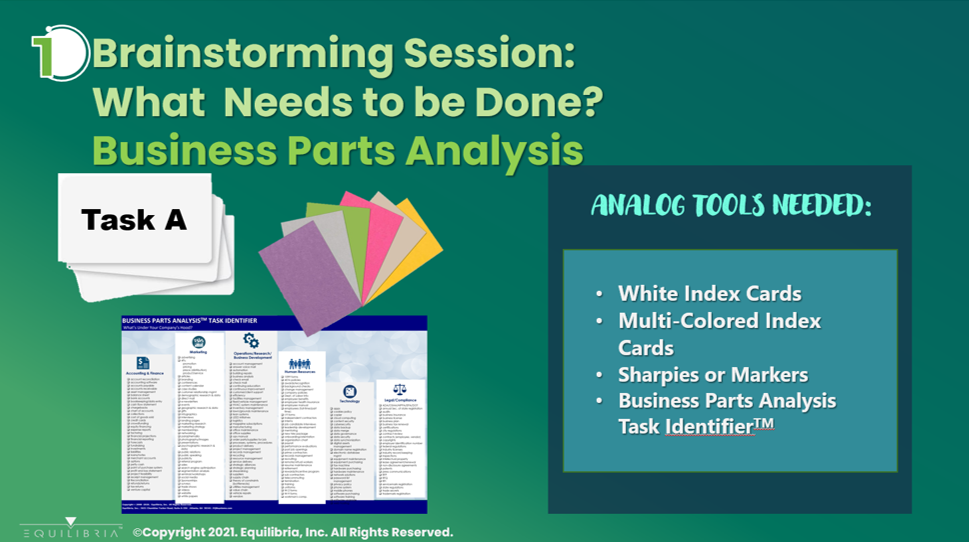
You can also always go to BusinessInfrastructure.TV and look in the resources section of this episode’s show notes. And that’s what you’ll be able to actually see a link to what these oversized post-it notes actually look like. You’ll also want to make sure that you get a couple of different packs of white index cards. Index cards are usually sold in packs of 100. So, I would recommend getting at least two to three different packs. And they’re very inexpensive. I also recommend getting another pack of multicolored index cards. So, the multi-colored index card packs usually come with at least four to five different colors. So go ahead and grab a pack of those as well. Make sure you also pick up a small pack of rubber bands and some additional tools that I like to use when I’m doing this exercise with clients. But these are optional.
We have a tool here at Equilibria that we call the Business Parts Analysis Task Identifier. And it’s simply a template that we have to help us facilitate this brainstorming session. And if you’d like a copy of that, again, go to BusinessInfrastructure.TV where you can find out more information about how you can download that document. There’s also Sharpies, but if you don’t use Sharpies, I do also recommend maybe getting some markers, crayons, colored pencils, something that has different colors so that you can visually start to distinguish certain information from other pieces of information. So, once you have all of your tools in place, the second step is to actually conduct this brainstorming exercise.
What you want to do is make sure that you get everyone as many people to participate in this exercise as possible, because keep in mind their job roles and the things that they may currently be doing could shift as a result or change significantly as a result of going through this exercise.
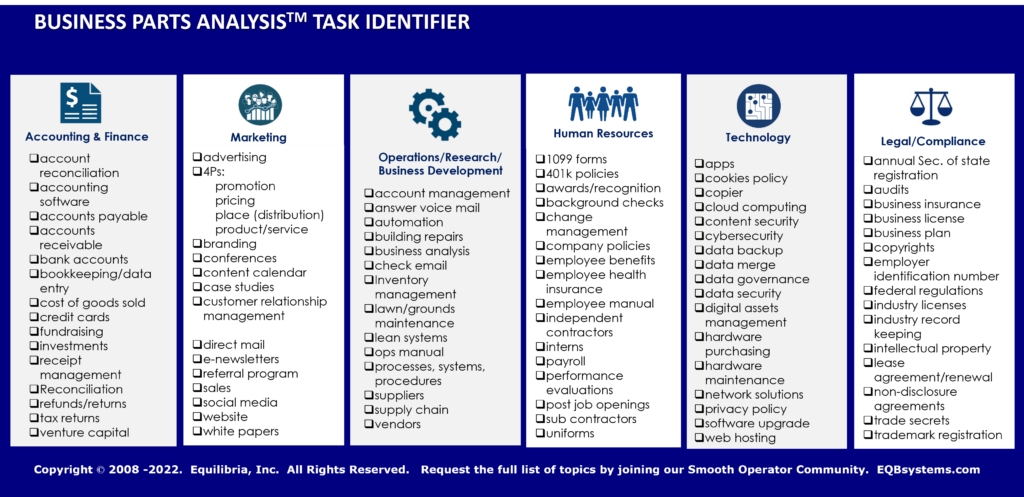
And you want to give them the benefit of being able to actually have a say in that and participate in it because they’ll be much more inclined to actually accept and embrace the change if they are a part in making that change actually happen. So, in conducting this brainstorming exercise, you want to start brainstorming, again, everything from the most mundane to the most complex. So, all of the tasks that are performed in accounting and finance, the day-to-day operations, the administrative sections of your company, all of the HR – human resources-related tasks, things that have to do with technology, things that have to do with marketing and sales, publicity, promotion, social media, try to get as much of that information onto paper as possible. Another great way to jumpstart that process is actually using existing job descriptions that your company may already have. So why start completely from scratch if you already have some job descriptions in place?
Even though they may be old and dated, you still might be able to glean some really important information from those existing job descriptions. So that’s also a great place to start, and you just want to take those existing job descriptions and extract the information that you think still pertains and is still relevant to the company as it operates today. Now, here’s where the color coding is going to start to come into play.
As you and your team start to brainstorm these different tasks, you want to make sure that you write everything that is an existing task. Write that in black. So, you’re on these large sticky notes, you’re writing out all of these different tasks. Make sure that it’s written in black. Anything that comes from an existing job description, I want you to put that information in blue because it’s going to help you to visually distinguish between what you’ve identified as a result of the brainstorming session versus what was already in place in an existing job description.
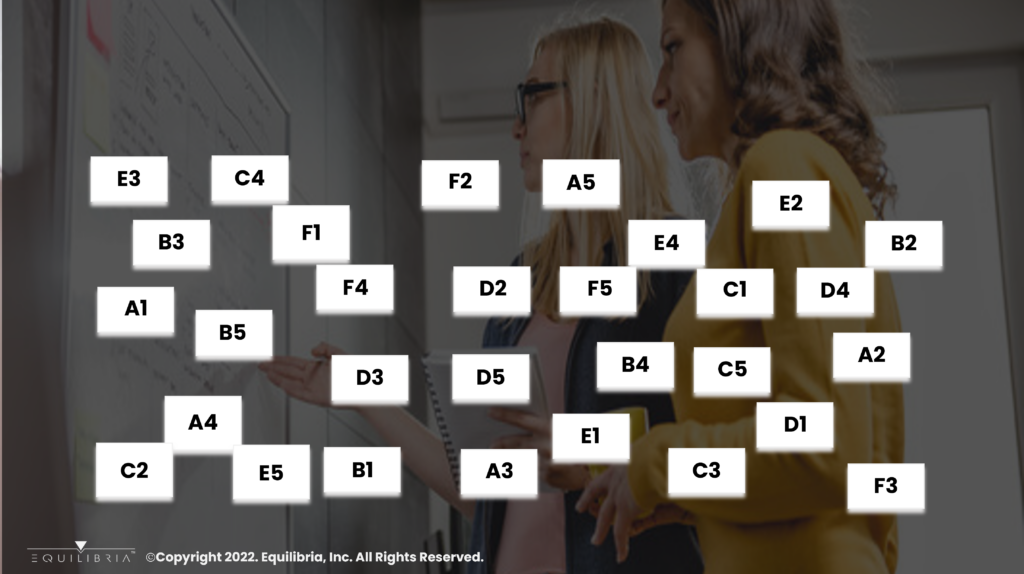
And then lastly, anything that you all think about or brainstorm that isn’t currently performed, but needs to be performed, go ahead and write those tasks in red. So you’ll have black for the task that you identified during the session, blue for the tasks that you extract from existing job descriptions, and red for those tasks that are identified during the brainstorming session that are new. You know, it needs to be done, but it may be no one’s doing it right now. Now, just to give you a sense of timing with all of this, when I’ve done these brainstorming sessions with my clients, we can easily spend a full day, meaning eight hours. Sometimes it can go into two to three days. It really depends on the size of your company, meaning the number of people that you have on your team, the complexity, obviously, but also the age of your company.
For companies that haven’t been around that long, there may not be nearly as many tasks to perform as for a company that has been around for 10 plus years. So, keep that in mind as well. Now, step three, this is usually done the following week after you’ve brainstormed all of these different tasks and you’ll have these large sticky notes surrounded. You’re, you’ll be surrounded by these large sticky notes because they will hopefully be on the wall in whatever room you’re conducting this brainstorming exercise, and you’re going to take every single one of those tasks. And you’re going to transfer it to one of those index cards, the white index cards. Now to save yourself some time, you can definitely start to brainstorm tests and write them on those index cards as they are mentioned during the session. But I want to tell you why I don’t like doing that. I still prefer writing it first on to the large post-it notes, because it gives everyone the benefit of being able to see the information.
Once you start writing it on those index cards, they kind of lose sight of it. And they may repeat some things that have already been said. But once you have it on those post-it notes, you stick it on a wall. It’s there for everyone to see and they’ll know not to perhaps repeat what has already been said. So, during this matching exercise, I call it a matching exercise. You’re going to take all of those index cards. So, remember there’s one index card per task that’s been identified. You’re going to spread all of those index cards across a large table. And again, you’re going to have the same people who were in that brainstorming session. Hopefully, you can have those same people in the room with you for this matching exercise. And once you have all of those index cards spread across this large table, you then want to start having the people in the room group index cards that contain similar tasks. You want them to group those together into columns.
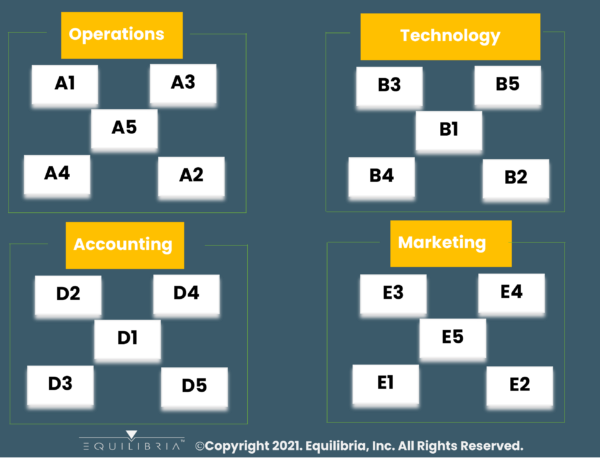
Now, I recommend not grouping into more than nine columns. And the reason is because you want to make sure that people can easily recall all nine of these columns. Usually, when you get past nine, that’s when things start to become a little bit more complex, and we’re trying to reduce the complexity here. So again, try to group activities or tasks that are similar in nature, group them into no more than nine columns across the table. Now, once you’ve done all of the grouping, you then want to take those different colored index cards. So, let’s say, for example, if you grab the yellow, you want to place a blank yellow index card above each column of tasks that’s on that table. And then I want you to ask everyone who’s participating in the exercise with you. If they had to assign all of those tasks for a particular column to a department, what would the name of that department be?
So just to give you an idea of some typical department names and, and you know them, there’s HR, there’s information technology, there’s sales and marketing. There’s the accounting department. Some people may refer to it as the billing department or the invoicing department. There is the legal compliance department. So that just gives you an idea based on the tasks that have been grouped into a particular column. Again, what department would you assign or associate those tasks with? Now, you can also decide at this point, if you want to, to also determine the color that you would like to associate with each of those departments, most people, for example, anything, accounting. I’m here in the U.S. so our bills are all the same colors, not like in other countries where they’re so colorful and I’ve always been so envious whenever I go to other countries and I see their currency, but for us here in the US, all of ours are actually green.
So that’s why so many of the American clients that I work with, they actually choose to associate the color green with all of their accounting and finance departments. Now, let’s move on to step four. Step four is where you actually want to identify and assign roles to the different tasks. So, remember all of these, you have all of these tasks, they’ve been grouped into departments across this large table that you and other people are in a room looking at. I want you to gather up all of the tasks, put the index card that contains the name of the department on top of that stack of index cards. And that’s where you’ll use your rubber band to secure all of that together and do that until you leave just one department and its associated tasks on the table and spread it out a little bit more because now, you’re actually going to take another different colored index card.
And for us, at Equilibria, we actually use stick figures at this point. But if you don’t have access to stick figures, that’s not a problem. You can just use a different colored index card. So, let’s say, for example, if you decide to use green, so green is going to indicate that this is the name of the position or the role who should ideally perform these tasks, not the person who’s currently performing it because the person who may currently be performing a certain task might not be the best fit or the best person for performing that task. So, you want to think to yourself in an ideal perfect world if you had access to all of the resources that you needed, who ideally should perform that task? You want to put the name of the role or the position and not necessarily the name of a specific person.
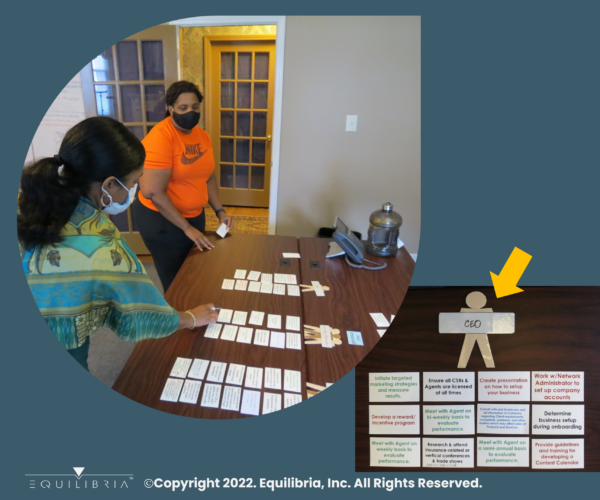
Now here’s where color coding is going to come in. Yet again, as you start to write the names of these different positions on these green index cards, I want you to write in black, any position that is already filled within your organization, any position that is outsourced, you want to write that in blue and any position that is vacant. You’re going to put that in red. Now, once you’ve done all of that, you’re going to repeat that process for every single other department and its associated tasks. And so, once you’ve gone through all of that, the next step, step five is to actually transfer all of that information to a spreadsheet. So, you can use something like Microsoft Excel. You can also use Google sheets so that you and your team can collaborate very easily on this. And this spreadsheet is actually going to serve as a job task inventory.
This is where you’re going to take all of that information that was created during the brainstorming session and the matching exercise. You’re going to transfer all of that information into the spreadsheet. Specifically, you’re going to have a different tab or a different worksheet that corresponds to each new department that you’ve defined for your organization. So again, you might have this one spreadsheet, but inside of that spreadsheet, you might easily have 6, 7, 8, maybe even nine different tabs or worksheets within that spreadsheet. You’ll then type out the name of every single task and the associated role in a different column. Now it’s time. Once you can actually see all of that information electronically, you can start to filter that information. You can do all kinds of things. Now that it’s in an electronic or digital format. The next thing you want to do, step six, is actually prioritize the vacant positions.
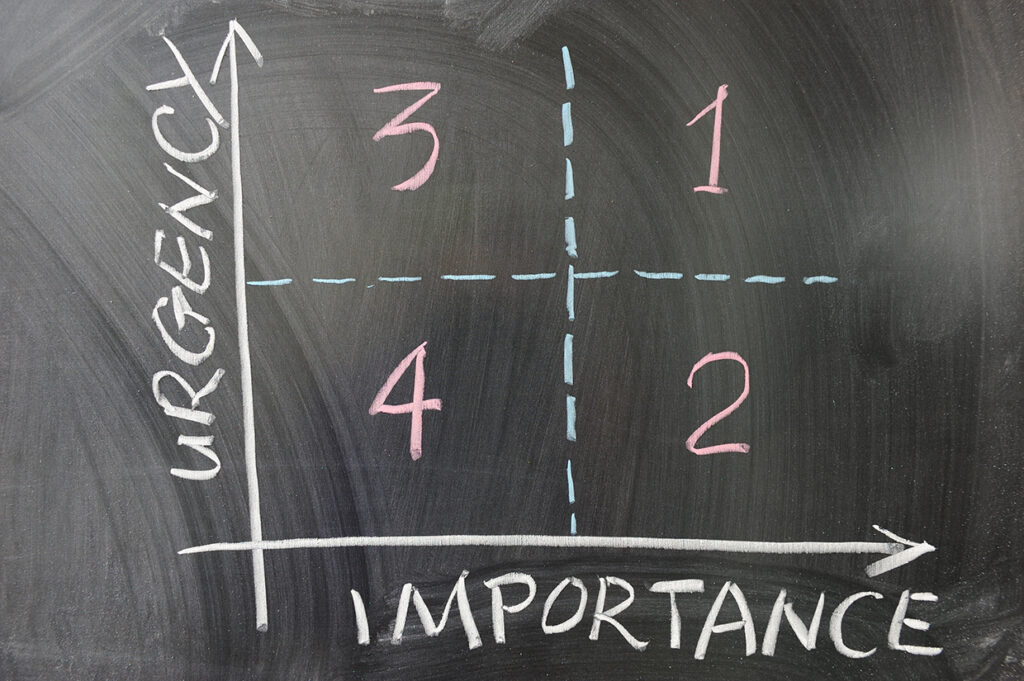
You want to come up with the hiring strategy. And the best way to do that is to leverage this information that you have now in your spreadsheet and type, you know, you can, again filter this spreadsheet by all of the different positions that have been identified for those that are in red, which of those positions should be filled first and only you and your team are in a position to know how to properly prioritize that. Once you’ve prioritized the order in which you’re going to fill all of those vacant positions, then you can move on to step seven, which is actually creating the job descriptions for every single position. So not just the vacant ones, but all of them, but you’ll actually use the job descriptions to start recruiting for those vacant positions. Now, speaking of job descriptions, there’s a few things I want to say about that, because they can vary in length and the amount of detail that it contains.
But I’ll say this at a bare minimum, make sure that the components of your job description include the following: You want to have a description of the role itself; There should be some information on there about your company. So, a company background section, there should be a responsibilities section skills and qualifications, job requirements, benefits, salary, hours, whether or not there are any travel requirements; And lastly, whether or not there are any disclaimers that you’d like to include in that job description. When it comes to the responsibilities section of the job description, you’re going to copy and paste the information from your spreadsheet. So, let’s say for example if you identify the fact that you need a new office manager, that is a vacant position and you’ve, you and your team have identified, let’s say maybe 23 different tasks that that office manager would be responsible for executing or implementing.
You’ll simply copy and paste those 23 tasks directly into the job description for the office manager position. This is what the Business Parts Analysis can do for you. It gets you to those job descriptions that are much more transparent and much more succinct, but it also gives you that hiring strategy. So, this is what the Business Parts Analysis looks like. Again, there’s so many different ways that you can do it, especially as you start to introduce different technologies, but by and large, this is the essence of what it is aiming to achieve. It’s all about identifying those tasks, grouping them into departments, potentially color-coding those departments, then assigning roles to the different tasks within each department, and ultimately creating more succinct and more transparent job descriptions.
Aside from having job descriptions that are more robust, succinct, and transparent. There are some additional higher-level benefits for completing a Business Part Analysis for your fast-growing company. And what I’d like to do right now is just list a few of those additional benefits that the Business Parts Analysis actually gives you. One, it gives you a plan for managing that’s easy to articulate and share with others. It also allows you to delegate work that aligns with the core competencies of different people in your team. And that leads to overall improvements across efficiency, productivity, time management, as well as improved quality of the work overall. Third, a business parts analysis actually helps to increase productivity by synchronizing activities across all departments, because your team members have the benefit of being able to participate in those brainstorming and matching exercises. They now have a certain level of visibility into what other people are doing that they may not have had before.

So, in essence, the business parts analysis really does go a long way in helping to break down silos and echo chambers that may exist in your organization. Another benefit is that it allows you to focus on what you, as the leader, managers, CEOs, COO. It allows you to focus on what you do best by strategically allocating work that really doesn’t suit you. And again, it doesn’t align with your core competencies, but perhaps finally, one of the bigger benefits in my opinion is that the business parts analysis actually serves as a foundation for how you’ll create these other six elements of that Kasennu model for business infrastructure. So that includes creating an organizational chart, records management systems, the actual physical layout of your workspace, as well as business processes. And in the coming episodes for this masterclass, you’re going to find out exactly how critical this business parts analysis is in creating those other six elements for business infrastructure.
Keep in mind, this is still a high-level summary. So, if you want more details, then make sure you click the resources link in this episode’s description. When you do, it’ll lead you to our website: businessinfrastructure.TV. That’s where you can learn more about the book that this masterclass is based on. It’s called Behind the Facade: How to structure company operations for sustainable success. The link will also route you to our mailing lists, where you can sign up to discover more about our one-on-one coaching services, workshops, special events and online classes. Coming up in the next episode, you’ll meet a child entrepreneur whose tech company is growing in leaps and bounds. Will he be able to rise to the challenge of managing a fast-growing company? You’ll soon find out. Until then, keep operating smoothly.
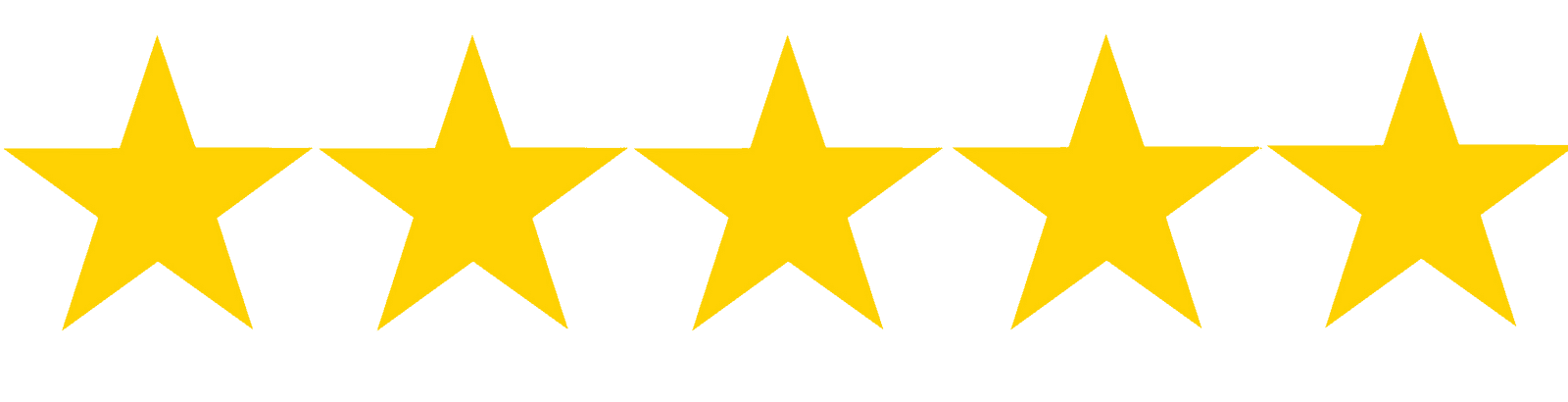
Thank you for listening to Business Infrastructure, the podcast about curing back-office blues with Alicia Butler Pierre. If you like what you’ve heard, do us a favor and subscribe, leave a rating and review. And more importantly, share with your colleagues and team members who could benefit from the information. Join us next week for another episode of Business Infrastructure with Alicia Butler Pierre.